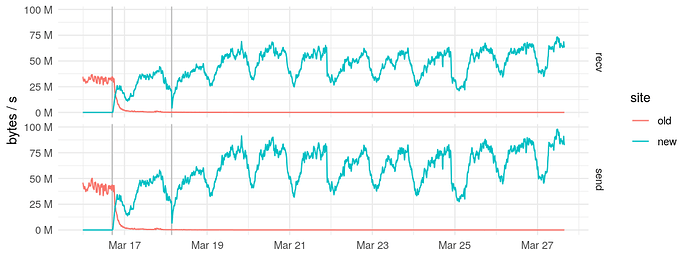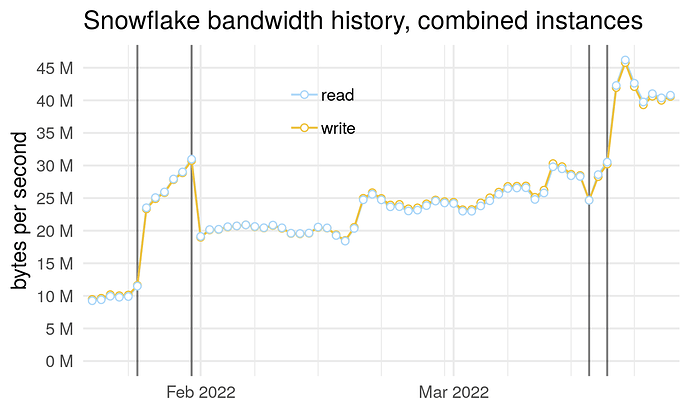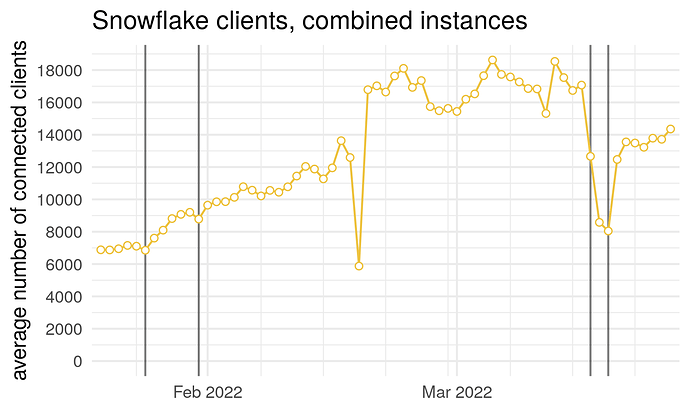The Snowflake bridge was moved to a more powerful network server at 2022-03-16 16:51:35. This is the beginning of a plan to scale Snowflake to handle more users. If you notice Snowflake being faster in the past few days, this is why.
However, I made a mistake when I migrated the bridge. The cause of the problem is technical (more technical), but the short explanation is that I installed the wrong onion keys on the new server. I noticed the error and fixed the onion keys at 2022-03-18 03:21:45 (about 34.5 hours later).
The server having wrong onion keys does not create a security risk, but it may prevent you from connecting to the bridge. The symptom of the problem is that Tor Browser bootstraps to 95% and then makes no further progress.
- If you used Snowflake before 2022-03-16 16:51:35, then you probably were not able to connect between 2022-03-16 16:51:35 and 2022-03-18 03:21:45, when the wrong onion keys were installed. It should work again now.
- On the other hand, if you used Snowflake for the first time after 2022-03-16 16:51:35 and before 2022-03-18 03:21:45, then your Tor Browser cached the wrong onion keys, and you will not be able to connect now.
The error in the Tor log is:
[WARN] Problem bootstrapping. Stuck at 95% (circuit_create): Establishing a Tor circuit. (DONE; DONE; count 2; recommendation warn; host 2B280B23E1107BB62ABFC40DDCC8824814F80A72 at 192.0.2.3:1)
If your Tor Browser is bootstrapping to only 95% with Snowflake, you can fix the problem by deleting one file. The file to delete is:
| platform | path |
|---|---|
| linux | Browser/TorBrowser/Data/Tor/cached-descriptors |
| windows | Browser\TorBrowser\Data\Tor\cached-descriptors |
| macosx | Contents/Resources/TorBrowser/Tor/cached-descriptors |
Then restart Tor Browser. You can also re-download Tor Browser and start from a fresh installation; that will also work.